To decrease the speed (by the “RES/SET” switch)
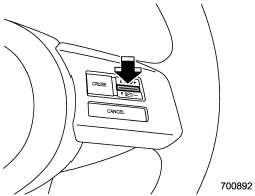
Press the “RES/SET” switch to the “SET” side and hold it until the vehicle reaches the desired speed. Then, release the switch. The vehicle speed at that moment will be memorized and treated as the new set speed.
U.S.-spec. models
When the difference between the actual vehicle speed and the set speed is less than 4 mph (6.8 km/h), the set speed can be lowered 1 mph (1.6 km/h) each time by pressing the “RES/SET” switch to the “SET” side quickly.
Canada-spec. models
When the difference between the actual vehicle speed and the set speed is less than 4.4 km/h, the set speed can be lowered 1 km/h each time by pressing the “RES/SET” switch to the “SET” side quickly.
See also:
Warning and indicator lights
Several of the warning and indicator lights illuminate momentarily and then go
out when the ignition switch is initially turned to the “ON” position. This permits
checking the operation of the bul ...
Fluids
NOTE
Each quantity indicated here is only a guideline. The necessary quantity for
replacement may differ slightly depending on the temperature and other factors.
For the checking procedures or o ...
Checking the fluid level
WARNING
Never let clutch fluid contact your eyes because clutch fluid can be harmful
to your eyes. If clutch fluid gets in your eyes, immediately flush them thoroughly
with clean water. For safet ...


