Vehicle Dynamics Control OFF indicator light
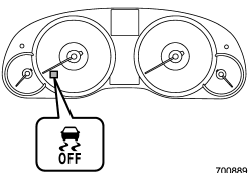
The light illuminates when the ignition switch is turned to the УONФ position and turns off after approximately 2 seconds. The light illuminates when the Vehicle Dynamics Control OFF switch is pressed to deactivate the Vehicle Dynamics Control system.
The following two situations could indicate a malfunction of the Vehicle Dynamics Control system. If either should occur, have an authorized SUBARU dealer carry out an inspection of that system at the first available opportunity.
● The indicator light does not illuminate when the ignition switch is turned to the ON position.
● The indicator light does not turn off approximately 2 seconds after the ignition switch has been turned to the ON position.
See also:
SRS airbag system servicing
Х When discarding an airbag module or scrapping the entire vehicle damaged by a collision, consult your SUBARU dealer.
Х The SRS airbag has no userserviceable parts. Do not use electrical test eq ...
Driving with a trailer
● You should allow for considerably more stopping distance when towing a trailer.
Avoid sudden braking because it may result in skidding or jackknifing and loss of
control.
● Avoid ab ...
PRACTICALITY AND STORAGE
The cabin of the Subaru Outback is longer, wider and taller than that of its
predecessor, allowing improvements to be made in comfort and practicality. The
interior also demonstrates lessons learn ...


