Volume control switch
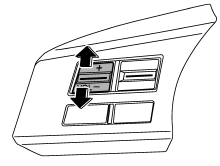
Press the switch to the У+Ф side to increase the volume. Press the switch to the У−Ф side to reduce the volume. A number indicating the volume will be shown on the audio display.
See also:
Unfastening the seatbelt
Unfastening the seatbelt
Push the button on the buckle.
Before closing the door, make sure that the belts are retracted properly to avoid catching the belt webbing in the door. ...
Reporting safety defects (U.S.A.)
If you believe that your vehicle has
a defect which could cause a
crash or could cause injury or
death, you should immediately inform
the National Highway Traffic
Safety Administration (NHTS ...
Recommended grade and viscosity
Use only engine oil with the recommended grade and viscosity.
Refer to УEngine oilФ.
NOTE
Engine oil viscosity (thickness) affects fuel economy. Oils of lower viscosity provide better fuel econ ...


