“up” and “down” switch
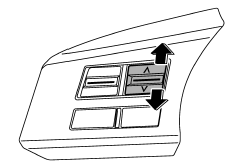
With radio mode selected
Press the switch to the “ ” or “
” or “ ”
”
side briefly to skip to a preset channel. Press the switch to the “ ”
”
or “ ” side for more than 0.5 second
” side for more than 0.5 second
to seek the next receivable station and stop at it.
That station’s frequency will be indicated on the audio display.
With CD mode selected
Press the switch to the “ ” side
” side
to skip forward in the track/file (track) order. Press the switch to the “ ”
”
side to skip back ward in the track/file (track) order. The track/file (track) number
will be shown on the audio display.
With SAT mode selected
Press the switch to the “ ” side
” side
to skip forward in the channel order. Press the switch to the “ ”
”
side to skip backward in the channel order. When the switch is briefly pressed,
the channel will skip every 1 channel. When the switch is pressed for more than
0.5 second, the channel will skip every 10 channels. The channel will be shown on
the audio display.
See also:
Safety
The 2010 Subaru Outback has been named a 2010 Top Safety Pick by the
Insurance Institute for Highway Safety. To earn this award, a car must get the
top score of Good in frontal-offset, side-impact ...
Non-turbo models
Non-turbo models
1) Connector
2) Clip
3) Clamp
4) Air intake boot
5) Clip
1. Unplug the connector that is attached
to the top of the air cleaner case.
2. Detach the connector cable from ...
Door open warning light
The door open warning light illuminates if any door or the rear gate is not fully closed.
Always make sure this light is not illuminated before you start to drive. ...


