Folder selection
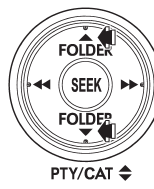
Press the “ ” side of the “FOLDER”
” side of the “FOLDER”
button briefly to select the next folder.
Press the “ ” side of the button briefly
” side of the button briefly
to go back to the previous folder.
NOTE
● Selecting folders in this way is possible only within a single disc.
● Only MP3/WMA/AAC folders are recognized when an attempt to select the next or
previous folder is made. If no appropriate folder exists on the disc, pressing the
“ ” or “
” or “ ”
”
side of the “FOLDER” button starts playback beginning with the first track/file
(track).
See also:
Continuously variable transmission fluid
There is no fluid level gauge. It is unnecessary to check the continuously variable
transmission fluid level. However, if necessary, consult your SUBARU dealer for
inspection. ...
Up and Done buttons
Models without Hands-free system
Models with Hands-free system ...
Tires
*1: This torque is equivalent to applying approximately 88 to 110 lbf (40 to
50 kgf) at the end of the wheel nut wrench. If you have tightened the wheel nuts
by yourself, have the tightening tor ...


