Scan
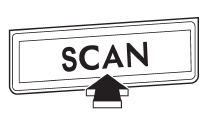
The scan mode lets you listen to the first 10 seconds of each track/file in succession. Press the “SCAN” button to start scanning upward beginning with the track/ file(s) following the currently selected one. After all track/file(s) in the disk/folder have been scanned, normal playback will be resumed. To cancel the scan mode, press the “SCAN” button again.
NOTE
The scan mode will be cancelled if you perform any of the following steps.
● Press the “RPT” button
● Press the “RDM” button
● Press the “RPT/RDM” button
● Turn the “TUNE/TRACK/CH” dial
● Press the “ ” or “
” or “ ”
”
side of the “FOLDER” button
● Press the “ ” button
” button
● Press the “ ” or “
” or “ ”
”
side of the “SEEK” button
● Press the disc select button
● Select the radio or AUX mode
● Press the “LOAD” button when there is free space in the CD magazine
● Turn off the power of the audio
equipment
● Turn the ignition switch to the “LOCK” position
See also:
Tool bag
1) Screwdriver
2) Wheel nut wrench
3) Tool bag
4) Wheel cover remover (only models with wheel covers)
5) Hex-head wrench (only models with moonroof)
The screwdriver and wheel nut wrench a ...
Floor mat (if equipped)
Floor mat (if equipped)
Retaining pins are located on the driver’s side floor.
The floor mat is secured using the built-in grommets, by placing the grommets over the pins and pushing them downward.
...
Main fuse
Main fuse box
The main fuses are designed to melt during an overload to prevent damage to the
wiring harness and electrical equipment. Check the main fuses if any electrical
component fails to ...


