Repeating
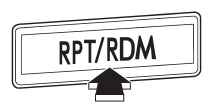
Type A audio
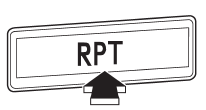
Type B audio
To repeat a track/file (track), briefly press the “RPT/RDM” button (type A audio) or “RPT” button (type B audio) while the track/file (track) is playing.
Each time you briefly press the button, the mode changes in the following sequences.
Type A audio:
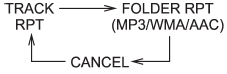
Type B audio:

NOTE
● The “TRACK RPT” indication refers to the repeat playback of a single track. It repeats the track that is playing.
● The “FOLDER RPT” indication refers to the repeat playback of a folder. It repeats the all of the tracks in the folder. It is possible to select the function when the MP3/WMA/AAC format track is playing.
● The “DISC RPT” indication refers to the repeat playback of a disc. It repeats the tracks on the CD. It is only possible to select this function for type B audio. To cancel the track/file (track) repeat-play mode, briefly press the “RPT” button and select CANCEL. The “RPT” indication will turn off, and the normal playback mode will be resumed.
NOTE
The repeat-play mode will be cancelled if you perform any of the following steps:
● Press the “RPT/RDM” button and select CANCEL (type A audio)
● Press the “RPT” button and select CANCEL (type B audio)
● Press the “ ” button
” button
● Press the disc select button
● Press the “SCAN” button
● Press the “LOAD” button when there is free space in the CD magazine
See also:
Checking the oil level
Check the engine oil level at each fuel stop.
1. Park the vehicle on a level surface and stop the engine. If you check the
oil level just after stopping the engine, wait a few minutes for the oil t ...
CD player operation
NOTE
- Make sure to always insert a disc
with the label side up. If a disc is
inserted with the label side down, the
player displays “CHECK DISC”. Refer
to “When the following messages are
...
Maintenance precautions
When maintenance and service are required, it is recommended that all work be
done by an authorized SUBARU dealer.
If you perform maintenance and service by yourself, you should familiarize yoursel ...


