Volume control buttons
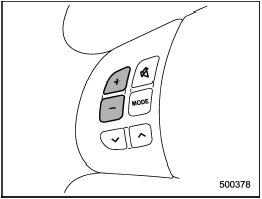
Models without Hands-free system
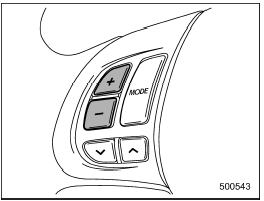 Models with Hands-free system
Models with Hands-free system
Press the У+Ф button to increase the volume. Press the У−Ф button to reduce the volume.
A number indicating the volume will be shown on the audio display.
See also:
To turn off fuel consumption indicator display
The fuel consumption indicator display
can be turned off.
To turn off this display, turn the ignition
switch to the УLOCKФ position and press
the У+Ф button adjacent to the information
displa ...
Dome light
1. Remove the lens by prying the edge of the lens with a flat-head screwdriver.
2. Turn the bulb until the flat surfaces at its ends are aligned vertically.
3. Pull the bulb straight downward to ...
Sun visor extension plate
With the sun visor positioned over the side window, you can use the sun visor
extension plate to prevent glare through the gap between the sun visor and center
pillar. To use the extension plate ...


