Display selection
Subaru Legacy / Subaru Legacy Owners Manual / Audio / Satellite radio operation (if equipped) / Display selection
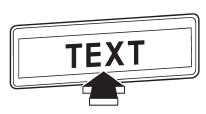
Press the “TEXT” button while receiving the satellite radio to change the display as follows:
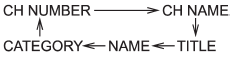
See also:
BEEP setting
A beep sound (operation sound) that occurs when the audio system is operated can be set ON/OFF. The initial setting is ON. ...
Engine exhaust gas (carbon monoxide)
- Never inhale engine exhaust gas.
Engine exhaust gas contains
carbon monoxide, a colorless
and odorless gas which is dangerous,
or even lethal, if inhaled.
- Always properly maintain the ...
Displaying satellite radio ID of tuner
When you activate satellite radio, you should have your satellite radio tuner
ID ready because each tuner is identified by its unique satellite radio tuner ID.
The satellite radio ID will be needed ...


