Channel selection by operating the dial
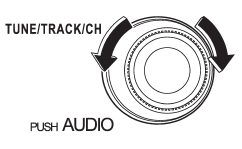
Turn the “TUNE/TRACK/CH” dial clockwise to select the next channel and turn the “TUNE/TRACK/CH” dial counterclockwise to select the previous channel.
See also:
Front fog light switch (if equipped)
The front fog lights operate only when the light switch is in the “” position.
However, the front fog lights turn off when the headlights are switched to high beam.
To turn on the front fog lights ...
Operation
A) Driver’s side
B) Passenger’s side
1) SRS AIRBAGs deploy as soon as a collision occurs.
2) After deployment, SRS AIRBAGs start to deflate immediately so that the
driver’s vision is not obstru ...
Bottle holders
• Do not pick up a bottle from the bottle holder or put a bottle in the holder while you are driving, as this may distract you and lead to an accident.
• When placing a beverage in a door pocket, ...


