Compass zone adjustment
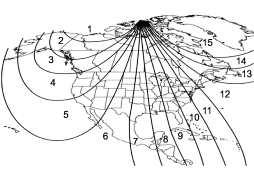
Compass calibration zones
1. Refer to the “Compass calibration zones” map shown above to verify that the compass zone setting is correct for your geographical location.
2. Press and hold the compass display button for 3 seconds until the zone selection comes up (a number will be displayed in the mirror compass window).
3. Press the compass display button repeatedly until the correct zone setting for your location is displayed.
4. Releasing the button for 5 seconds will exit the zone setting mode.
See also:
Type A audio set (if equipped)
The audio set will operate only when the ignition switch is in the “Acc” or “ON”
position.
● Power and sound controls: refer to page 5-6
● Radio operation: refer to page 5-9
● ...
Security ID plate
Security ID plate
1) Key number plate
2) Security ID plate
The security ID is stamped on the security
ID plate attached to the key set. Write
down the security ID and keep it in
another sa ...
Turbo models
...


