Compass zone adjustment
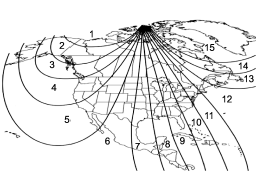
Compass calibration zones
1. Refer to the УCompass calibration zonesФ map shown above to verify that the compass zone setting is correct for your geographical location.
2. Press and hold the switch for 6 seconds until the zone selection comes up (a number will be displayed in the mirror compass window).
3. Press the switch repeatedly until the correct zone setting for your location is displayed.
4. Releasing the button for 10 seconds will exit the zone setting mode.
See also:
Storage compartment
CAUTION
● Always keep the storage compartment closed while driving to reduce the risk
of injury in the event of sudden stops or an accident.
● Do not store spray cans, containers with ...
Low fuel warning light
The low fuel warning light illuminates when the tank is nearly empty approximately
2.6 US gal (10.0 liters, or 2.2 Imp gal). It only operates when the ignition switch
is in the УONФ position.
N ...
Brake assist system
WARNING
Do not be overconfident about the brake assist. It is not a system that brings
more braking ability to the vehicle beyond its braking capability. Always use the
utmost care when driving r ...


