Gear position indicator setting (MT models)
The gear position indicator light can be activated or deactivated by performing the following procedure.
1. Turn the ignition switch to the “LOCK” position.
2. Press the trip knob to show “ ” or “ ” on the trip meter display.
The display can be switched as shown in the following illustration by pressing the trip knob.
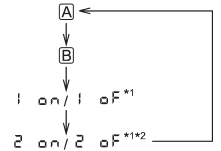
3. To change the current setting, press the trip knob for at least 2 seconds.
NOTE
● The initial setting for your vehicle of the gear position indicator has been
set for activation “ ” at the time of
” at the time of
shipment from the factory.
● It is not possible to change the setting of the gear position indicator when the ignition switch is in the “ON” position. Change the setting when the ignition switch is in the “LOCK” or “Acc” position.
See also:
Shift lock release using the shift lock release button
Perform the following procedure to release the shift lock.
1. Apply the parking brake and stop the engine.
2. Remove the shift lock cover using a flat-head screwdriver.
3. While depressing the ...
Rear passenger’s cup holder (if equipped)
When not in use, always keep the cup holder stored while driving to reduce the risk of injury in the event of a sudden stop or an accident.
A dual cup holder is located at the back of the cente ...
N (Neutral)
This position is for restarting a stalled engine.
In this position the wheels and transmission are not locked. In this position, the transmission is neutral; the vehicle will roll freely, even on the ...


