Dome light
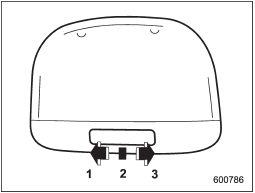
Dome light
1) ON
2) DOOR
3) OFF
The dome light switch has the following three positions.
ON: The light remains on continuously.
OFF: The light remains off.
DOOR: The dome light illuminates automatically in the following cases.
• Any of the doors or the rear gate (5- door) is opened.
• The doors or the rear gate (5-door) are unlocked using the remote keyless entry transmitter.
• The ignition switch is turned from the “Acc” position to the “LOCK” position.
The automatically illuminated dome light remains on for several seconds and then gradually turns off after all doors and the rear gate (5-door) are closed.
While the light is illuminated, if any of the following operations are performed, the dome light turns off immediately.
• The ignition switch is turned from the “LOCK” position to “Acc” or “ON” position.
• All doors and the rear gate (5-door) are locked using the remote keyless entry transmitter.
The setting of the period for which the light remains on (OFF delay timer) can be changed as follows.
• Models with genuine SUBARU navigation system:
The setting can be changed using the navigation monitor. For details, please refer to the Owner’s Manual supplement for the navigation system. Also, the setting can be changed by a SUBARU dealer.
Contact your SUBARU dealer for details.
• Models without genuine SUBARU navigation system:
The setting can be changed by a SUBARU dealer. Contact your SUBARU dealer for details.
See also:
Driving tips
Do not drive with your foot resting on the clutch pedal and do not use the clutch
to hold your vehicle at a standstill on an upgrade. Either of those actions may
cause clutch damage.
Do not drive ...
Electronic parking brake
1) Parking brake switch
2) Hill Holder switch
3) Indicator light
WARNING
● Before exiting the vehicle, make sure that you turn off the engine. Otherwise,
the parking brake may be release ...
Random playback
Type A and B audio
Type C audio
To playback a track/file(s) at random, press the “RPT/RDM” button for 0.5 second or longer while the track/file is playing.
Each time you press the button, the mode ...


