MODE button
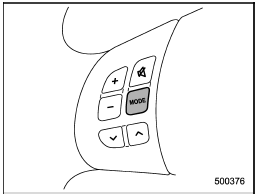
Models without Hands-free system
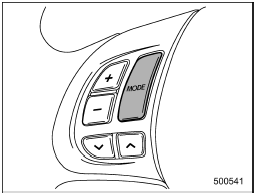
Models with Hands-free system
The УMODEФ button is used to select the desired audio mode. Each time it is pressed, the mode changes to the next one in the following sequence:
Type A and B audio:
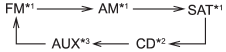
Type C audio:
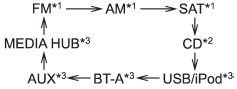
*1: The frequency last received in the selected waveband will be displayed.
*2: Only when a CD is in the player.
*3: Only when the device is connected.
See also:
Monitor (if equipped)
To clean the audio/navigation monitor,
wipe it with a silicone cloth or with a soft
cloth. If the monitor is extremely dirty,
clean it with a soft cloth moistened with
neutral detergent then c ...
When selecting a CD to play (type B)
Disc select buttons
Press a desired one of the disc select buttons the disc number indicator of which
steadily lights up. The player will then start playback of the selected CD, beginning
with ...
Rocking the vehicle
If you must rock the vehicle to free it from snow, sand, or mud, depress the
accelerator pedal slightly and move the shift lever/select lever back and forth
between У1Ф/УDФ and УRФ repeatedly. Do ...


