How to play back
1. Connect a USB storage device / iPod®.
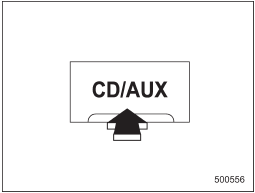
2. Press the “CD/AUX” button. Each time you briefly press the button, the mode changes in the following sequence.
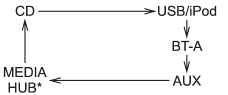
*: Only when a Media Hub is connected.
When the USB/iPod® mode is selected, the player will start playback of the USB storage device / iPod®.
NOTE
• Depending on the number of files stored in an iPod® and the firmware version, the iPod® may not activate smoothly after operation or not work properly.
• Do not disconnect the connector from an iPod® during iPod® operation.
See also:
Styling
The Impreza is athletically styled, avoiding the bulbous look that plagues
some hatchbacks, including the Pontiac Vibe. One of the 2.5GT's most noticeable
styling features is its hood scoop, which ...
Seat height adjustment (driver’s seat)
1) When the lever is pushed down, the seat is lowered.
2) When the lever is pulled up, the seat rises.
The height of the seat can be adjusted by moving the seat cushion adjustment
lever up or do ...
Uniform Tire Quality Grading (UTQG)
For details, refer to “Uniform tire quality grading standards”. ...


