Backward direction
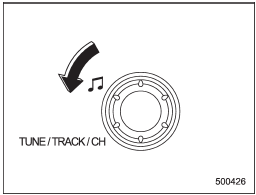
Type A and B audio
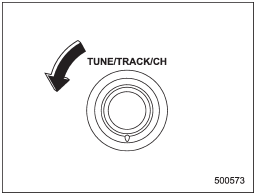
Type C audio
Turn the “TUNE/TRACK/CH” dial counterclockwise to skip to the beginning of the current track/file. Each time the dial is turned, the indicated track/file number will decrease.
NOTE
In an MP3, WMA or AAC (type C audio) folder, skipping past the first track/file will take you to the last track/file in the folder.
See also:
Gross Axle Weight (GAW) and Gross Axle Weight Rating (GAWR)
Gross Axle Weight
The total weight applied to each axle (GAW) must never exceed the Gross Axle
Weight Rating (GAWR). The front and rear GAWs can be adjusted by relocating passengers
and luggage ...
Passengers’ side switches
Passengers’ side switches
1) Open
2) Close
To open:
Push the switch down and hold it until the window reaches the desired position.
To close:
Pull the switch up and hold it until the window reac ...
Tripped sensor identification
The security indicator light flashes when the alarm system has been triggered.
Also, the number of flashes indicates the location of unauthorized intrusion or
the severity of impact on the vehicle ...


