Category selection
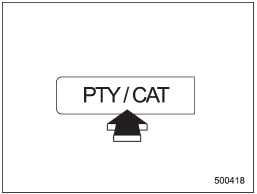
Type A and B audio
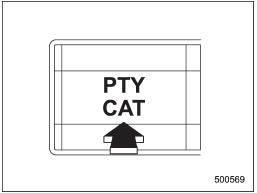
Type C audio
To activate the category search mode, press the “PTY/CAT” button. To deactivate the category search mode, press the “PTY/CAT” button again.
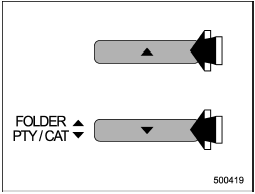
Type A and B audio
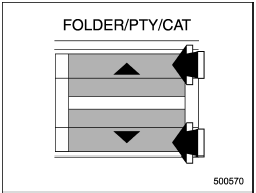
Type C audio
When in the category search mode, pressing the “FOLDER/PTY/CAT” button “ ” changes the category up by one
step.
” changes the category up by one
step.
Pressing “ ” changes the category
down by one step.
” changes the category
down by one step.
When a category is selected, turning the “TUNE/TRACK/CH” dial selects channels only within the selected category.
The control function returns to the normal mode after approximately 10 seconds.
See also:
Expectant mothers
Expectant mothers also need to use the seatbelts. They should consult their doctor
for specific recommendations. The lap belt should be worn securely and as low as
possible over the hips, not ov ...
Light control switch
The light control switch operates when the key is inserted into the ignition switch.
Regardless of the position of the light control switch, the illuminated lights are turned off when the key is remo ...
P (Park)
This position is for parking the vehicle and starting the engine.
In this position, the transmission is mechanically locked to prevent the vehicle
from rolling freely.
When you park the vehicle, f ...


