PTY (Program type) group selection
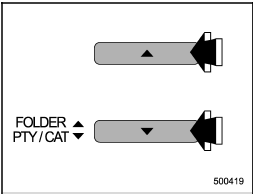
Type A and B audio
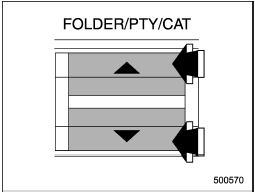
Type C audio
In the PTY selection mode, press the “FOLDER/PTY/CAT” button “ ” or “
” or “ ”
to change the PTY group by one step at a time.
”
to change the PTY group by one step at a time.
Pressing “ ” changes the PTY group
up by one step. Pressing “
” changes the PTY group
up by one step. Pressing “ ” changes
the PTY group down by one step.
” changes
the PTY group down by one step.
This operation only changes the display. It does not change the station that is currently being received.
See also:
Locking the doors
Locking the doors
Press the “” button to lock all
doors and
the rear gate. An electronic chirp will
sound once and the turn signal lights will
flash once.
If any of the doors or the rear g ...
Auto-dimming mirror with compass (if equipped)
1) LED
2) Switch
3) Sensor
4) Compass display
The auto-dimming mirror has an anti-glare feature which automatically reduces
glare coming from headlights of vehicles behind you. It also contain ...
Trailer towing tips
CAUTION
● Never exceed 45 mph (72 km/h) when towing a trailer in hilly country on hot
days.
● When towing a trailer, steering, stability, stopping distance and braking performance
wi ...


