Seek tuning (SEEK)
Subaru Impreza / Subaru Impreza Owners Manual / Audio / FM/AM radio operation / Tuning / Seek tuning (SEEK)
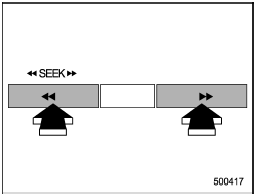
Type A and B audio
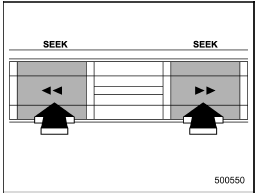
Type C audio
If you press the “ ” or “
” or “ ”
side of the “SEEK” button briefly, the radio will automatically search for a receivable station and stop at the first one it finds. This function may not be available, however, when radio signals are weak. In such a situation, perform manual tuning to select the desired station.
”
side of the “SEEK” button briefly, the radio will automatically search for a receivable station and stop at the first one it finds. This function may not be available, however, when radio signals are weak. In such a situation, perform manual tuning to select the desired station.
See also:
SPORT mode indicator light (AT models)
When the select lever is moved to the
manual gate, the SPORT mode is selected
and the indicator light illuminates.
Refer to “SPORT mode”. ...
Engine
...
Types of tires
You should be familiar with type of tires present on your vehicle. ...


