Manual tuning
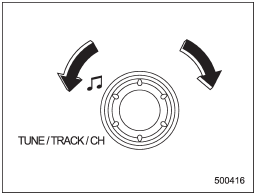
Type A and B audio
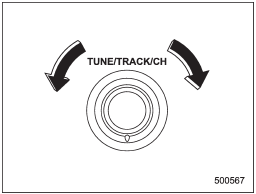
Type C audio
Turn the “TUNE/TRACK/CH” dial clockwise to increase the tuning frequency and turn the “TUNE/TRACK/CH” dial counterclockwise to decrease it.
Each time the dial is turned, the frequency interval can be changed between 10 kHz in the AM mode and 0.2 MHz in the FM mode.
See also:
HomeLink® Wireless Control System
The HomeLink® Wireless Control System can be used to activate remote control devices such as gate operators, garage door openers, door locks, home lighting and security systems.
There are three HomeL ...
Odometer
Odometer
The odometer shows the total distance that the vehicle has been driven. ...
Seek tuning (SEEK)
If you press the “” or “”
side of the “SEEK” button briefly, the radio will automatically search for a receivable
station and stop at the first one it finds. This function may not be available, ...


