Compass zone adjustment
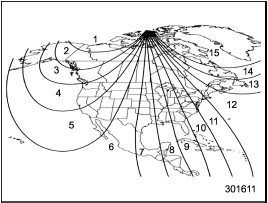
Compass calibration zones
1. Refer to the “Compass calibration zones” map shown above to verify that the compass zone setting is correct for your geographical location.
2. Press and hold the compass display button for 3 seconds until the zone selection comes up (a number will be displayed in the mirror compass window).
3. Press the compass display button repeatedly until the correct zone setting for your location is displayed.
4. Releasing the button for 5 seconds will exit the zone setting mode.
See also:
Conditions in which front passenger’s SRS frontal airbag is activated
The front passenger’s SRS frontal airbag
will be activated for deployment upon
impact when any of the following conditions
are met regarding the front passenger’s
seat.
- When the seat is occ ...
Corrosion protection
Your SUBARU has been designed and
built to resist corrosion. Special materials
and protective finishes have been used on
most parts of the vehicle to help maintain
fine appearance, strength, a ...
Cargo area cover (if equipped)
The cargo area cover is provided for covering the cargo area and to protect its
contents from direct sunlight. This cover is detachable to make room for additional
cargo. ...


