Compass zone adjustment
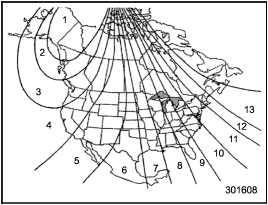
Compass calibration zones
1. The zone setting is factory preset to Zone 8. Refer to the “Compass calibration zones” map shown above to verify that the compass zone setting is correct for your geographical location.
2. Press and hold the right button for 3 seconds then release, and the word “ZONE” will briefly appear and then the zone number will be displayed.
3. Press the right-hand button repeatedly to cycle the display through all possible zone settings. Stop cycling when the correct zone setting for your location is displayed.
4. Releasing the button for 3 seconds will exit the zone setting mode.
See also:
Low tire pressure warning light (U.S.-spec. models)
When the ignition switch is turned to the “ON” position, the low tire pressure
warning light will illuminate for approximately 2 seconds to check that the tire
pressure monitoring system (TPMS) ...
Vehicle capacity weight
The load capacity of your vehicle is determined by weight, not by available cargo
space. The maximum load you can carry in your vehicle is shown on the vehicle placard
attached to the driver’s ...
Emergency Locking Retractor (ELR)
The driver’s seatbelt has an Emergency Locking Retractor (ELR).
The emergency locking retractor allows normal body movement but the retractor
locks automatically during a sudden stop, impact or if ...


