Headlight flasher
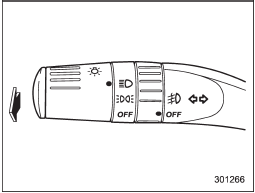
To flash the headlights, pull the lever toward you and then release it. The high beam will remain on for as long as you hold the lever. The headlight flasher works even though the light switch is in the “OFF” position.
When the headlights are on high beam, the high beam indicator light “ ” on
the combination meter also illuminates.
” on
the combination meter also illuminates.
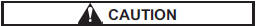
Do not hold the lever in the flashing position for more than just a few seconds.
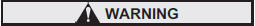
The brightness of the illumination of the high beam headlights is reduced by the daytime running light system.
The light switch must always be turned to the “ ” position
when it is dark outside.
” position
when it is dark outside.
The high beam headlights will automatically illuminate at reduced brightness when the engine has started, under the following conditions:
• The select lever is in a position other than the “P” position (AT models).
• The parking brake is fully released.
• The light switch is in the “OFF” or “ ” position.
” position.
NOTE
When the light switch is in the “ ” position, the front side marker lights, tail lights and license plate lights are illuminated.
See also:
Glove box
Glove box
1) Lock
2) Unlock
To open the glove box, pull the handle. To close it, push the lid firmly upward.
To lock the glove box, insert the key and turn it clockwise. To unlock the glove box, i ...
Tilt/telescopic steering wheel
- Do not adjust the steering wheel
tilt/telescopic position while driving.
This may cause loss of
vehicle control and result in
personal injury.
- If the lever cannot be raised to
the fi ...
Rear seats
WARNING
Seatbelts provide maximum restraint when the occupant sits well back and upright
in the seat. Do not put cushions or any other materials between occupants and seatbacks
or seat cushions ...


