Meter/Gauge needle illumination setting (turbo models except STI)
When the setting is activated or deactivated, the meter needles and gauge needles illuminate and turn off as follows.
Activated:
When the driver’s door is opened while the ignition switch is in the “LOCK” position, the needles illuminate and turn off after approximately 20 seconds. The illumination of the needles gradually turns off after the ignition switch is turned from the “ON” position to the “LOCK” position.
Deactivated:
The needles do not illuminate when the driver’s door is opened while the ignition switch is in the “LOCK” position. The illumination of the needles turns off immediately after the ignition switch is turned from the “ON” position to the “LOCK” position.
NOTE
• Even during the illumination after the driver’s door is opened, if the ignition switch is turned to the “ON” position, the combination meter will illuminate as usual.
• If the doors are locked by the remote keyless entry system during the illumination after the driver’s door is opened, the illumination will be turned off.
• Even while the illumination gradually turns off after the ignition switch is turned to the “LOCK” position, if the ignition switch is turned to the “ON” position, the combination meter illuminate as usual.
To change the setting:
1. Turn the ignition switch to the “LOCK” or “Acc” position.
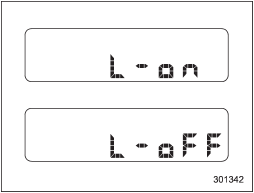
2. Press the trip knob to show  or
or  on the odometer and trip meter display. The display can be switched as shown in the following illustration by pressing the trip knob.
on the odometer and trip meter display. The display can be switched as shown in the following illustration by pressing the trip knob.
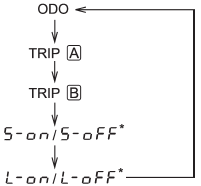
*:  or
or
 , and
, and
 or
or
 cannot be displayed when the ignition switch is in the “ON” position.
cannot be displayed when the ignition switch is in the “ON” position.
3. To change the current setting, press the trip knob for at least 2 seconds.
 : Activated
: Activated
 : Deactivated
: Deactivated
NOTE
The initial illumination setting of the meter/gauge needles of your vehicle has been set for activation  at the time of shipment from the factory.
at the time of shipment from the factory.
See also:
Off road driving
WARNING
● Always maintain a safe driving speed according to the road and weather conditions
in order to avoid having an accident on a sharp turn, during sudden braking or under
other simila ...
To increase the speed (by accelerator pedal)
1. Depress the accelerator pedal to accelerate the vehicle to the desired speed.
2. Push the “SET/COAST” button once.
Now the desired speed is set and the vehicle will keep running at that speed wit ...
Installation of accessories
Always consult your SUBARU dealer before installing fog lights or any other electrical
equipment in your vehicle. Such accessories may cause the electronic system to malfunction
if they are incorr ...


