Operating the driver’s window (type A)
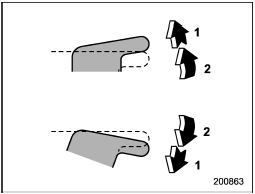
Operating the driver’s window (type A)
1) Automatically open/close
2) Open/close
To open:
Push the switch down lightly and hold it.
The window will open as long as the switch is held.
This switch also has a one-touch auto down feature that allows the window to be opened fully without holding the switch.
Push the switch down until it clicks and release it, and the window will fully open.
To stop the window halfway, pull the switch up lightly.
To close:
Pull the switch up lightly and hold it. The window will close as long as the switch is held.
This switch also has a one-touch auto up feature that allows the window to be closed fully without holding the switch.
Pull the switch up until it clicks and release it, and the window will fully close. To stop the window halfway, push the switch down lightly.
NOTE
If the vehicle’s battery is disconnected due to situations such as battery or fuse replacement, the one-touch auto up/down function is deactivated. Initialize the power window to reactivate the one-touch auto up/down function.
Refer to “Initialization of power window (type A)”.
See also:
Driving with a trailer
- You should allow for considerably more
stopping distance when towing a trailer.
Avoid sudden braking because it may
result in skidding or jackknifing and loss of
control.
- Avoid abrupt star ...
Under-floor storage compartment (if equipped)
Under-floor storage compartment (if equipped)
The storage compartment is located under
the floor of the cargo area, and it can be
used to store small items. To open the lid,
pull the tab up ...
Temperature control dial
Temperature control dial
To increase the temperature setting, turn
the temperature control dial clockwise. To
decrease the temperature setting, turn the
dial counterclockwise.
Each temperatu ...


