To increase the speed (by button)
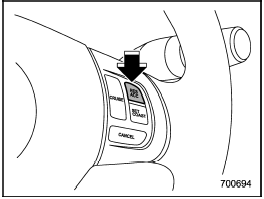
To increase the speed (by button)
Push the УRES/ACCФ button and hold it until the vehicle reaches the desired speed. Then, release the button. The vehicle speed at that moment will be memorized and treated as the new set speed.
When the difference between the actual vehicle speed and the set speed is less than 4 mph (6.8 km/h), the set speed can be increased 1 mph (1.6 km/h) each time by pressing the УRES/ACCФ button quickly.
See also:
Turbo models
1. Use a screwdriver to undo the clips on
the air intake duct, then remove the air
intake duct.
1) Connector
2) Clip
2. Unplug the connector that is attached
to the top of the air cleane ...
Off road driving
Х Always maintain a safe driving speed according to the road and weather conditions in order to avoid having an accident on a sharp turn, during sudden braking or under other similar conditions.
...
Select lever and gear position indicator (AT models)
Type A
Type B
This indicator shows the position of the
select lever.
When the manual mode is selected, the
gear position indicator (which shows the
current gear selection) and the ups ...


