Display selection (type A, B and C audio)
Subaru Forester / Subaru Forester Owners Manual / Audio / Satellite radio operation (if equipped) / Display selection (type A, B and C audio)
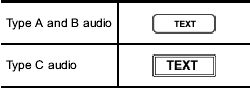
Press the “TEXT” button while receiving the satellite radio to change the display as follows.
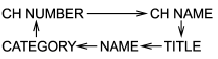
See also:
Non-turbo models
Non-turbo models
1) Connector
2) Clip
3) Clamp
4) Air intake boot
5) Clip
1. Unplug the connector that is attached
to the top of the air cleaner case.
2. Detach the connector cable from ...
Recommended shifting speeds
The best compromise between fuel economy and vehicle performance during normal driving is ensured by shifting up at the speeds listed in the following table. ...
Cruise control set indicator light
Refer to “Cruise control set indicator light”. ...


