Seek tuning (SEEK)
Type A and B audio:
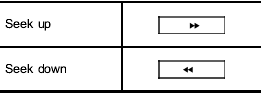
Type C audio:
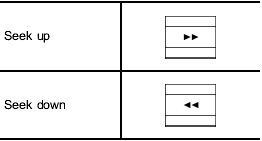
Type D audio:
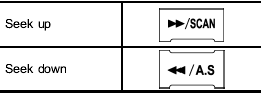
If you press the У Ф or У
Ф or У Ф
button briefly,
the radio will automatically search for a
receivable station and stop at the first one
it finds. This function may not be available,
however, when radio signals are weak. In
such a situation, perform manual tuning to
select the desired station.
Ф
button briefly,
the radio will automatically search for a
receivable station and stop at the first one
it finds. This function may not be available,
however, when radio signals are weak. In
such a situation, perform manual tuning to
select the desired station.
See also:
Emergency Locking Retractor (ELR)
The driverТs seatbelt has an Emergency
Locking Retractor (ELR).
The emergency locking retractor allows
normal body movement but the retractor
locks automatically during a sudden stop,
impact ...
Warranties for U.S.A.
All SUBARU vehicles distributed by Subaru of America, Inc. and sold at retail
by an authorized SUBARU dealer in the United States come with the following warranties:
● SUBARU Limited Warranty ...
Tire pressure monitoring system (TPMS) (U.S.-spec. models)
Type A
Type B
The tire pressure monitoring system provides
the driver with a warning message
by sending a signal from a sensor that is
installed in each wheel when tire pressure
is s ...


