Other settings (type A, B and C audio)
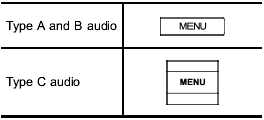
Each brief press of the “MENU” button changes the control modes in the following sequence.
Type A audio:
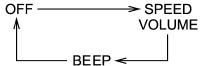
Type B audio:
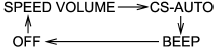
Type C audio:
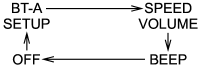
Choose the preferred settings for each mode by turning the “TUNE/TRACK/CH” dial.
The control function returns to the tune/ track/channel control mode after approximately 5 seconds.
See also:
Gear position indicator setting (MT models)
The gear position indicator light can be activated or deactivated by performing
the following procedure.
1. Turn the ignition switch to the “LOCK” position.
2. Press the trip knob to show “ ” or “ ...
Expectant mothers
Expectant mothers
Expectant mothers also need to use the
seatbelts. They should consult their doctor
for specific recommendations. The lap belt
should be worn securely and as low as
possibl ...
Cooling system
WARNING
Never attempt to remove the radiator cap until the engine has been shut off and
has cooled down completely. Since the coolant is under pressure, you may suffer
serious burns from a spray ...


