Airflow mode selection button
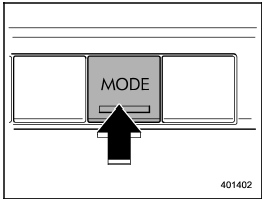
Airflow mode selection button
Select the desired airflow mode by pressing the airflow mode selection button. The selected airflow mode is indicated on the display.
Each airflow mode activates the following air outlets.
 (Ventilation): Instrument panel
outlets
(Ventilation): Instrument panel
outlets
 (Bi-level): Instrument panel
outlets and
the foot outlets
(Bi-level): Instrument panel
outlets and
the foot outlets
 (Heat): Foot outlets, both side
outlets of
the instrument panel and some through
windshield defroster outlets (A small
amount of air flows to the windshield and
both side windows to prevent fogging.)
(Heat): Foot outlets, both side
outlets of
the instrument panel and some through
windshield defroster outlets (A small
amount of air flows to the windshield and
both side windows to prevent fogging.)
 Heat-def): Windshield defroster
outlets,
foot outlets and both side outlets of
the instrument panel
Heat-def): Windshield defroster
outlets,
foot outlets and both side outlets of
the instrument panel
NOTE
When the “ ” mode is
selected, the air
conditioner compressor automatically
operates to more quickly defog the
windshield. At the same time, the air
inlet selection is automatically set to
the “
” mode is
selected, the air
conditioner compressor automatically
operates to more quickly defog the
windshield. At the same time, the air
inlet selection is automatically set to
the “ ” mode (outside air
mode).
” mode (outside air
mode).
See also:
Vehicle placard
The vehicle placard is affixed to the driver’s side B-pillar.
Example:
The vehicle placard shows original tire size, recommended cold tire inflation pressure on each tire at maximum loaded vehic ...
Programming for entrance gates and garage door openers in Canada
1. Unplug the motor of the entrance gate or garage door opener from the outlet.
NOTE
If any of the HomeLink® buttons are already programmed for other devices, skip step 2 because it clears the memor ...
Type B inside mirror (if equipped)
1) Electronic compass display
2) Rear view image display
3) HomeLink® button 1
4) HomeLink® button 2
5) Function indicator
6) HomeLink® button 3
7) Photosensor
8) Power button
9) Compass but ...


