Erasing HomeLink® button memory
NOTE
- Performing this procedure erases
the memory of all the preprogrammed
buttons simultaneously. The memory
of individual buttons cannot be erased.
- It is recommended that upon the sale of the vehicle, the memory of all programmed HomeLink® buttons be erased for security purposes.
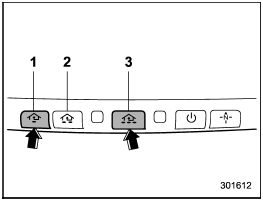
1) HomeLink® button 1
2) HomeLink® button 2
3) HomeLink® button 3
1. Press and hold the two outer buttons (button 1 and button 3) until the indicator light begins to flash (after approximately 20 seconds).
2. Release both buttons.
See also:
Sun shade
Sun shade
The sun shade can be slid forward or backward by hand while the moonroof is closed.
If the moonroof is opened, the sun shade also moves back. ...
P (Park)
This position is for parking the vehicle and starting the engine.
In this position, the transmission is mechanically locked to prevent the vehicle
from rolling freely.
When you park the vehicle, f ...
Heating
Heating
To direct warm air toward the floor:
1. Set the air inlet selection button to the
OFF position.
2. Set the airflow control dial to the “”
position.
3. Set the temperature control ...


