Operating the driver’s window (type A)
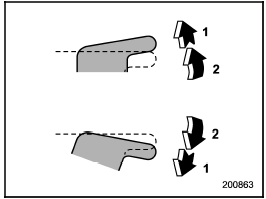
Operating the driver’s window (type A)
1) Automatically open/close
2) Open/close
To open:
Press the switch down lightly and hold it.
The window will open as long as the switch is held.
This switch also has a one-touch auto down function that allows the window to be opened fully without holding the switch.
Press the switch down until it clicks and release it, and the window will fully open.
To stop the window halfway, pull the switch up lightly.
To close:
Pull the switch up lightly and hold it. The window will close as long as the switch is held.
This switch also has a one-touch auto up function that allows the window to be closed fully without holding the switch.
Pull the switch up until it clicks and release it, and the window will fully close. To stop the window halfway, press the switch down lightly.
NOTE
If the vehicle’s battery is disconnected
due to situations such as battery or
fuse replacement, the one-touch auto
up/down function is deactivated. Initialize
the power window to reactivate
the one-touch auto up/down function.
Refer to “Initialization of power window (type A)”.
See also:
Displaying radio PS (Program Service Name) and RT (Radio Text)
Type A and B audio
Type C audio
If the PS (Program Service Name) and/or RT (Radio Text) are available, pressing the “TEXT” button changes the display among PS, RT and frequency. The initial setting ...
Driving on snowy and icy roads
To prevent skidding and slipping, avoid
sudden braking, abrupt acceleration, highspeed
driving, and sharp turning when
driving on snowy or icy roads.
Always maintain ample distance between
yo ...
Vehicle Dynamics Control warning light/Vehicle Dynamics Control operation indicator
light
The light illuminates when the ignition switch is turned to the “ON” position
and turns off several seconds after the engine has started. This lighting pattern
indicates that the Vehicle Dynamic ...


