Displaying radio PS (Program Service Name) and RT (Radio Text)
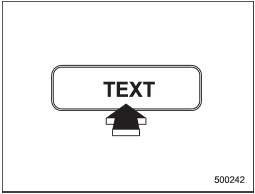
Type A and B audio
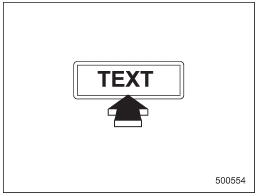
Type C audio
If the PS (Program Service Name) and/or RT (Radio Text) are available, pressing the “TEXT” button changes the display among PS, RT and frequency. The initial setting is “PS”.
NOTE
• The maximum number of characters that can be displayed for PS is 8.
• The maximum number of characters that can be displayed for RT is 64.
• If RT is 13 characters or longer, press and hold the “TEXT” button for 0.5 second or longer in order to change the page.
See also:
Where to place a child restraint system
The following are SUBARU’s recommendations
on where to place a child restraint
system in your vehicle.
A: Front passenger’s seat
You should not install a child restraint
system (including a ...
Setting passkey
1. Select the “SETUP” menu.
2. Select the “PHONE SETUP” menu.
3. Select the “SET PASSKEY” menu.
After the currently set passkey is displayed, a new passkey can be entered.
4. Input the new passkey ...
ENGINES
This 1,998 cc diesel is based on the Subaru 'Boxer Diesel' introduced in
March 2008 - the world's first horizontally-opposed diesel engine for
volume-produced passenger cars. It produces a maximum ...


