To decrease the speed (by the “RES/SET” switch)
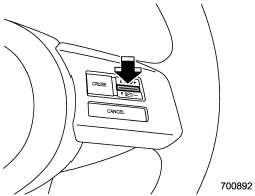
Press the “RES/SET” switch to the “SET” side and hold it until the vehicle reaches the desired speed. Then, release the switch. The vehicle speed at that moment will be memorized and treated as the new set speed.
U.S.-spec. models
When the difference between the actual vehicle speed and the set speed is less than 4 mph (6.8 km/h), the set speed can be lowered 1 mph (1.6 km/h) each time by pressing the “RES/SET” switch to the “SET” side quickly.
Canada-spec. models
When the difference between the actual vehicle speed and the set speed is less than 4.4 km/h, the set speed can be lowered 1 km/h each time by pressing the “RES/SET” switch to the “SET” side quickly.
See also:
Drivetrain
An expanded ground clearance further improves the off-road capability of the
vehicle. The raising of the clearance does not alter the low center of gravity
that is attained by mounting the engine ...
Heating and defrosting
To direct warm air toward the floor and the windshield:
1. Set the air inlet selection button to the OFF position.
2. Press the “” button.
3. Set the temperature control dial to the most comfortabl ...
Channel selection
Turn the “TUNE/TRACK/CH” dial clockwise
to select the next channel and turn
the “TUNE/TRACK/CH” dial counterclockwise
to select the previous channel. ...


