Using the cover
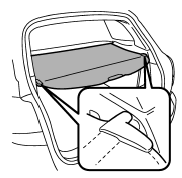
To extend the cover, pull the end of the cover out of the housing, then insert its hooks into the catches as shown. To rewind it, unhook it from the catches and it will rewind automatically. You should hold on to the cover and guide it back into the cover housing while it is rewinding.
WARNING
Do not place anything on the extended cover. Putting excessive weight on the extended cover can break it and an object on the cover could tumble forward in the event of a sudden stop or collision. This could cause serious injury.
CAUTION
● Be careful not to scratch the rear gate stays while extending and rewinding the cover. Scratches on the stays could cause leakage of gas from the stays, which may result in their inability to hold the rear gate open.
● When reclining the rear seatback, move the front cover backward so that the cover is not damaged.
See also:
Parking brake warning
The light illuminates with the parking brake applied while the
ignition switch is in the “ON” position. It turns off when the parking brake is
released. ...
Oil pressure warning light
If this light illuminates when the engine is running, it may indicate that the engine oil pressure is low and the lubricating system is not working properly.
If the light illuminates while driving ...
Using your Owner’s Manual
Before you operate your vehicle, carefully read this manual. To protect yourself
and extend the service life of your vehicle, follow the instructions in this manual.
Failure to observe these instr ...


