Ejecting all discs from the player (all disc ejection mode)
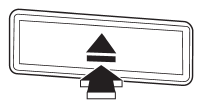
1. If you press the “ ” button for
” button for
1.5 seconds or longer, the player will produce beep sound and will enter the all
disc ejection mode. At this time, the disc number indicator and “ALL EJECT” indicator
will flash.
2. Remove the disc that has been ejected. The other discs loaded will then be ejected one after another.
NOTE
● If you press the “ ” button while
” button while
the player is in all disc ejection mode, the mode will be cancelled following ejection
of the disc that is currently being ejected.
● If you press the “CD/AUX” button or “LOAD” button while the player is in all disc ejection mode, the player will draw in the discs that have been ejected and play them.
NOTE
● If you press the “ ” button while
” button while
the player is in all disc ejection mode, the mode will be cancelled following ejection
of the disc that is currently being ejected.
● If you press the “CD/AUX” button or “LOAD” button while the player is in all disc ejection mode, the player will draw in the discs that have been ejected and play them.
See also:
Child safety
WARNING
● Never hold a child on your lap or in your arms while the vehicle is moving.
The passenger cannot protect the child from injury in a collision, because the child
will be caught bet ...
Examples of the types of accidents in which the driver’s/driver’s and front
passenger’s SRS frontal airbag(s) will basically not deploy.
The driver’s and front passenger’s SRS frontal airbags are designed basically not to deploy if the vehicle is struck from the side or from behind, or if it rolls onto its side or roof, or if it is i ...
To open and close the trunk lid from outside
The trunk lid can be opened using the remote keyless entry system. Refer to “Opening
the trunk lid (Legacy)” F2-9.
To close the trunk lid, lightly press the trunk lid down until the latch engages.
...


