Scan
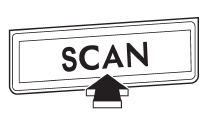
The scan mode lets you listen to the first 10 seconds of each track/file in succession. Press the “SCAN” button to start scanning upward beginning with the track/ file(s) following the currently selected one. After all track/file(s) in the disk/folder have been scanned, normal playback will be resumed. To cancel the scan mode, press the “SCAN” button again.
NOTE
The scan mode will be cancelled if you perform any of the following steps.
● Press the “RPT” button
● Press the “RDM” button
● Press the “RPT/RDM” button
● Turn the “TUNE/TRACK/CH” dial
● Press the “ ” or “
” or “ ”
”
side of the “FOLDER” button
● Press the “ ” button
” button
● Press the “ ” or “
” or “ ”
”
side of the “SEEK” button
● Press the disc select button
● Select the radio or AUX mode
● Press the “LOAD” button when there is free space in the CD magazine
● Turn off the power of the audio
equipment
● Turn the ignition switch to the “LOCK” position
See also:
How to use the rear view camera
When the shift lever or select lever is set to “R”, the rear view camera automatically
displays the rear view image from the vehicle. When the lever is set to other positions,
the image before set ...
Uniform tire quality grading standards
This information indicates the relative performance of passenger car tires in the area of treadwear, traction, and temperature resistance.
This is to aid the consumer in making an informed choice in ...
Overview
Launched in Europe in 1996, the Subaru Outback pioneered the 'Crossover'
concept, combining the comfort, interior space and superior on-road handling of
a family estate, with the off-road capabili ...


