Fast-forwarding
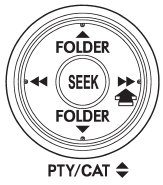
Press the “ ” side of the “SEEK” button
” side of the “SEEK” button
continuously to fast-forward the track/file. Release the button to stop fast-forwarding.
NOTE
If you fast-forward to the end of the last track/file (track), fast-forwarding will stop and the player will start playback beginning with the first track/file (track).
Fast-reversing
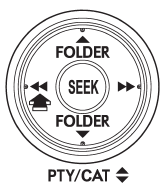
Press the “ ” side of the “SEEK” button
” side of the “SEEK” button
continuously to fast-reverse the track/file. Release the button to stop fast-reversing.
NOTE
If you fast-reverse to the beginning of the first track/file (track), fast-reversing will stop and the player will start playback.
See also:
Illumination brightness control
Illumination brightness control
The brightness of clock display, audio, air
conditioner, information display and instrument
panel illumination dims when the
light switch is in the “” or “” ...
Legacy
SUBARU does not offer accessory trailer hitches. Consult with a professional
hitch supplier to assist you in choosing an appropriate hitch for your vehicle.
Be sure to follow all of the hitch manu ...
Function settings
A SUBARU dealer can change the settings of the functions shown in the
following table to meet your personal requirements. Contact the nearest SUBARU dealer for details. If your vehicle is equipped w ...


