RDS text display
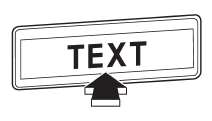
If the PS (Program Service Name) and/or RT (Radio Text) are available, pressing the “TEXT” button changes the display among PS, RT and frequency. The initial setting is “PS”.
NOTE
● The maximum number of characters that can be displayed for PS is 8.
● The maximum number of characters that can be displayed for RT is 64.
● If RT is 16 characters or longer, press and hold the “TEXT” button for 0.5 second or longer in order to change the page.
See also:
Checking the clutch function
Check the clutch engagement and disengagement.
1. With the engine idling, check that there
are no abnormal noises when the clutch
pedal is depressed, and that shifting into
1st or reverse feels ...
Engine coolant
The indicated coolant quantity is only a guideline. The necessary quantity for
replacement may differ slightly depending on the temperature and other factors.
For more details about maintenance ...
Alarm system
It blinks to show the driver the operational status of the alarm system. For
detailed information, refer to “Alarm system” F2- 15. ...


