Illumination brightness control
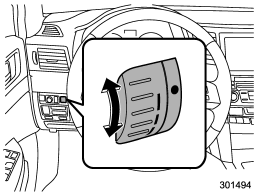
The illumination brightness of the clock display, audio, air conditioner, multi function display and meter/gauge dims under the following conditions.
● when the light switch is in the “ ” or “ ” position
● when the light switch is in the “AUTO” position and the headlights illuminate automatically
You can adjust the illumination brightness for better visibility.
To brighten, turn the control dial upward.
To darken, turn the control dial downward.
NOTE
● When the control dial is turned fully upward, the illumination brightness becomes the maximum and the automatic dimming function does not work at all.
● The brightness setting is not canceled even when the ignition switch is turned to the “LOCK” position.
See also:
Engine oil
NOTE
- The engine oil consumption rate is
not stabilized, and therefore cannot be
determined until the vehicle has traveled
at least several thousand miles
(kilometers). Even after break-in, ...
Repeating
Repeating is operated in the same way a CD is played. Refer to “Repeating” F5-28.
Each time you briefly press the “RPT/ RDM” button, the mode changes in the following sequence.
...
Tire rotation
Vehicles equipped with 4 non-unidirectional tires
1) Front
Vehicles equipped with unidirectional tires
1) Front
Tire wear varies from wheel to wheel. To maximize the life of each tire and ensu ...


