Subaru Outback (BR): Menu list of the Hands-free system
Subaru Outback (BR) 2010-2015 Owners Manual / Audio / Hands-free system (if equipped) / Using the Hands-free system / Menu list of the Hands-free system
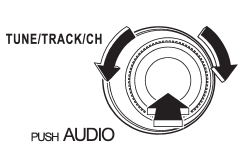
Turn the “TUNE/TRACK/CH” dial to select a menu, and then press the dial to enter the selected menu.
NOTE
For details about the operation, follow the voice guidance.
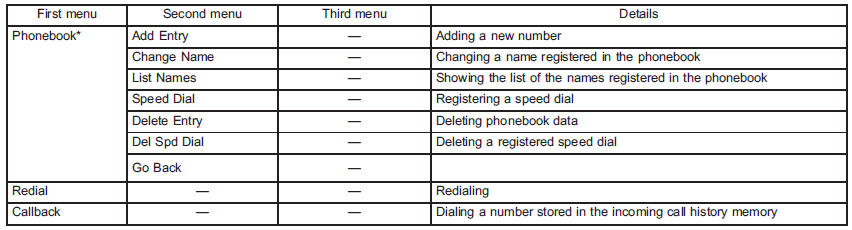
*: If a cell phone is not registered, the menu described in the chart is not indicated.
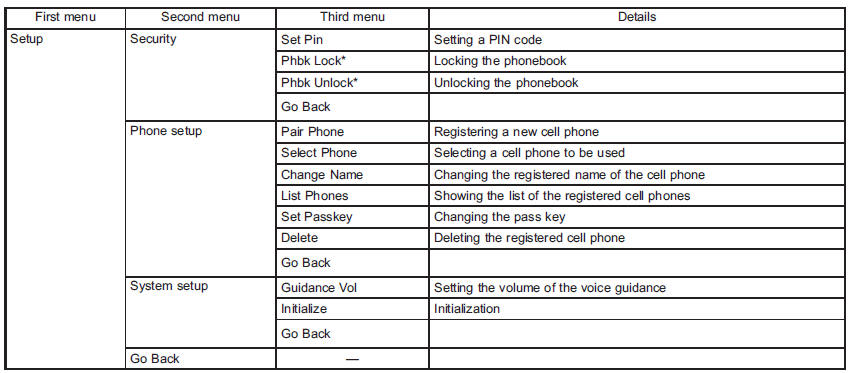
*: If a PIN code is not registered, the menu described in the chart is not available.
READ NEXT:
 Voice command system
Voice command system
Talk switch
To turn on the voice command system, press the talk switch
briefly. To turn off the voice command
system, press the talk switch for more
than 1.5 seconds.
The commands available
 Interior light
Interior light
When leaving your vehicle, make sure the lights are turned off to avoid battery
discharge.
SEE MORE:
 Spot Map Light
Spot Map Light
A: REMOVAL
NOTE:
The spot map light is a single unit with the overhead console.
1) Disconnect the ground cable from battery.
2) Remove the overhead console assembly.
Push and open the rear end of the overhead console lid, and remove the
screws.
Remove the clips and pull out the overhead consol
 Headlight
Headlight
CAUTION
Halogen headlight bulbs become very hot while in use. If you touch the bulb surface
with bare hands or greasy gloves, fingerprints or grease on the bulb surface will
develop into hot spots, causing the bulb to break. If there are fingerprints or
grease on the bulb surface, wipe them a
© 2010-2024 Copyright www.suoutback.com

