Dome light and cargo area light
Subaru Impreza / Subaru Impreza Owners Manual / Maintenance and service / Replacing bulbs / Dome light and cargo area light
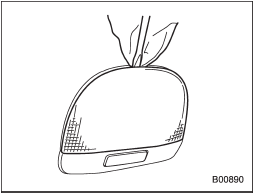
Dome light
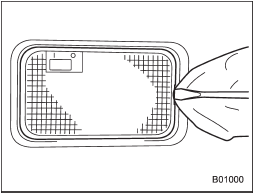
Cargo area light
1. Remove the lens by prying the edge of the lens with a flat-head screwdriver.
2. Pull the bulb out of the socket.
3. Install a new bulb.
4. Reinstall the lens.
See also:
Programming for entrance gates and garage door openers in Canada
1. Unplug the motor of the entrance gate
or garage door opener from the outlet.
NOTE
If any of the HomeLink® buttons are
already programmed for other devices,
skip step 2 because it clears th ...
Sun visor extension plate
With the sun visor positioned over the side window, you can use the sun visor
extension plate to prevent glare through the gap between the sun visor and center
pillar. To use the extension plate ...


