GVWR and GAWR (Gross Vehicle Weight Rating and Gross Axle Weight Rating)
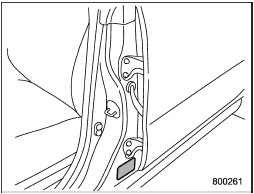
The certification label attached to the driver’s side doorjamb shows GVWR (Gross Vehicle Weight Rating) and GAWR (Gross Axle Weight Rating).
The GVW (Gross Vehicle Weight) must never exceed the GVWR. GVW is the combined total of weight of the vehicle, fuel, driver, all passengers, luggage and any optional equipment. Therefore, the GVW changes depending on the situation.
The GVWR equals Curb Weight (actual weight of your vehicle – including standard equipment, fluids, emergency tools and spare tire assembly) plus the vehicle capacity weight.
In addition, the total weight applied to each axle (GAW) must never exceed the GAWR. The front and rear GAWs can be adjusted by relocating luggage inside the vehicle.
Even if the total weight of your luggage is lower than the vehicle capacity weight, either front or rear GAW may exceed the GAWR, depending on the distribution of the luggage.
When possible, the load should be evenly distributed throughout the vehicle.
If you carry heavy loads in the vehicle, you should confirm that GVW and front and rear GAWs are within the GVWR and GAWR by putting your vehicle on a vehicle scale, found at a commercial weighing station.
Do not use replacement tires with a lower load range than the originals because they may lower the GVWR and GAWR limitations.
Replacement tires with a higher load range than the originals do not increase the GVWR and GAWR limitations.
See also:
Measuring and adjusting air pressure to achieve proper inflation
Check and, if necessary, adjust the pressure of each tire (including the spare) at least once a month and before any long journey. Check the tire pressures when the tires are cold. Use a pressure gaug ...
How to use as crossbars
CAUTION
● Do not raise the bar higher than necessary. The base of the bar may be damaged.
● Be careful not to contact the bars while sliding them. Otherwise, the bars may
be scratched ...
Examples of the types of accidents in which the driver’s/driver’s and front
passenger’s SRS frontal airbag(s) will basically not deploy.
The driver’s and front passenger’s SRS frontal airbags are designed basically
not to deploy if the vehicle is struck from the side or from behind, or if it rolls
onto its side or roof, or if it ...


