To increase the speed (by button)
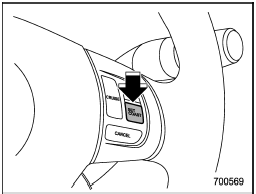
To increase the speed (by button)
Push the “RES/ACC” button and hold it until the vehicle reaches the desired speed. Then, release the button. The vehicle speed at that moment will be memorized and treated as the new set speed.
When the difference between the actual vehicle speed and the set speed is less than 4 mph (6.8 km/h), the set speed can be increased 1 mph (1.6 km/h) each time by pressing the “RES/ACC” button quickly.
See also:
Vanity mirror
Keep the vanity mirror cover closed while the car is being driven to avoid being temporarily blinded by the glare of bright light.
Vanity mirror
To use the vanity mirror, swing down the sun viso ...
Fast-forwarding
Type A and B audio
Type C audio
Press the “” side of the “SEEK”
button continuously to fast-forward the disc/ folder.
Release the button to stop fast-forwarding.
NOTE
If you fast-forward to the ...
Station preset
Preset buttons ...


