Starting your vehicle
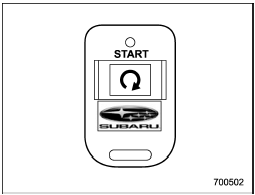
The remote engine start system is activated by pressing the “ ” button twice within 3 seconds on your remote engine start transmitter. The system will check certain pre-conditions before starting, and if all safety parameters are correct, the engine will start within 5 seconds. While the vehicle is operating via remote engine start, the vehicle’s power window features will be disabled. Also, the system has a timer and will shut down after 15 minutes if you do not operate the vehicle. Press and hold the “
” button twice within 3 seconds on your remote engine start transmitter. The system will check certain pre-conditions before starting, and if all safety parameters are correct, the engine will start within 5 seconds. While the vehicle is operating via remote engine start, the vehicle’s power window features will be disabled. Also, the system has a timer and will shut down after 15 minutes if you do not operate the vehicle. Press and hold the “ ” button for 2 seconds
again to turn the vehicle off. If the vehicle’s starter cranks but does not start or starts and stalls, the remote engine start system will power off then attempt to start the vehicle an additional four times. If the vehicle fails to start after the additional attempts, the remote engine start system will abort and return to a non-activated state.
” button for 2 seconds
again to turn the vehicle off. If the vehicle’s starter cranks but does not start or starts and stalls, the remote engine start system will power off then attempt to start the vehicle an additional four times. If the vehicle fails to start after the additional attempts, the remote engine start system will abort and return to a non-activated state.
See also:
All-Wheel Drive warning light (AT models)
This light illuminates when All-Wheel Drive is disengaged and the drive mechanism is switched to Front Wheel Drive for maintenance or similar purposes.
It flashes if the vehicle is driven with tire ...
Windows
WARNING
To avoid serious personal injury caused by entrapment, always conform to the
following instructions without exception.
● When operating the power windows, be extremely careful to pre ...
Manual tuning
Turn the “TUNE/TRACK/CH” dial clockwise to increase the tuning frequency and
turn the “TUNE/TRACK/CH” dial counterclockwise to decrease it.
Each time the dial is turned, the frequency interval ca ...


