Use with a cigarette lighter (if equipped)
To use the accessory power outlet below the climate control as a cigarette lighter socket, purchase the cigarette lighter plug, which is an optional accessory. A cigarette lighter plug is available from your SUBARU dealer.
The cigarette lighter operates only when the ignition switch is in the “ON” or “Acc” position.
To use the cigarette lighter, push in the knob and wait a few moments. It will automatically spring up when ready for use.
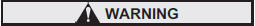
To avoid being burned, never grasp the lighter by the end with the heating element. Doing so could result in injury and could also damage the heating element.
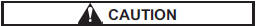
• Do not hold the lighter pushed in, because it will overheat.
• The electrical power socket located in the center console is originally designed to use a genuine SUBARU cigarette lighter plug. Do not use a non-genuine cigarette lighter plug in the socket.
Doing so may cause a shortcircuit and overheating, resulting in a fire.
• If the socket is ever used for a plug-in accessory such as a cell phone, that may damage the portion of the socket’s internal mechanism that causes a cigarette lighter plug to “pop out” after its lighter element is heated.
Therefore, do not place a cigarette lighter plug in a socket that has been used, even once, to power a plug-in accessory. Doing so may cause the plug to stick and overheat, creating a potential fire hazard.
See also:
Examples of the types of accidents in which the SRS curtain airbag is unlikely
to deploy.
Outback models
1) The vehicle is involved in an oblique side-on impact.
2) The vehicle is involved in a side-on impact in an area outside the vicinity of
the passenger compartment.
3) The vehic ...
Speedometer
The speedometer shows the vehicle
speed. ...
Center console
Center console
To open the lid, pull up the lock release. ...


