Map lights
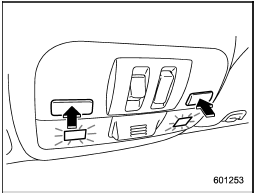
Type A
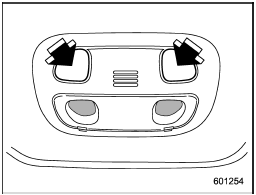
Type B
To turn on the map light, push the switch.
To turn it off, push the switch again.
When leaving the vehicle, make sure the lights are turned off to avoid battery discharge.
NOTE
For the type A map lights, although the light switches are in the ON position, the lights are automatically turned off after approximately 30 seconds of illumination to prevent the vehicle battery from discharging. For details, refer to “Battery drainage prevention function”.
See also:
Inserting a disc in a desired position
1. Briefly press the “LOAD” button. If the magazine in the player has an idle position where you can insert a disc, the disc number indicator associated with the idle position will blink.
The positio ...
Power door locking switches
1) Lock
2) Unlock
All doors and the rear gate (Outback) can be locked and unlocked by the power
door locking switches located at the driver’s side and the front passenger’s side
doors. To lock ...
Internal trunk lid release handle
The internal trunk lid release handle is a device designed to open the trunk lid from inside the trunk. In the event children or adults become locked inside the trunk, the handle allows them to open t ...


