Display selection
Select an indication in the same way that an indication is selected when a CD is played. Refer to “Display selection”. Each time you briefly press the “TEXT” button, the indication changes in the following sequence.
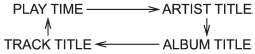
See also:
Tire pressure monitoring system (TPMS) (if equipped)
The tire pressure monitoring system provides the driver with a warning message
by sending a signal from a sensor that is installed in each wheel when tire pressure
is severely low.
The tire pre ...
Side ventilators
Side ventilators
1) Open
2) Close
3) Thumb-wheel
Move the tab to adjust the flow direction.
To open or close the ventilator, turn the
thumb-wheel up or down. ...
ECO gauge
1) U.S.-spec. models
2) Except U.S.-spec. models
The ECO gauge shows the difference between the average rate of fuel consumption
and the current rate of fuel consumption. Using the average rate ...


