Random playback
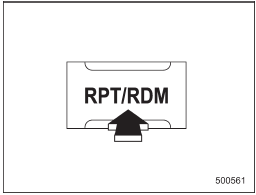
To playback a track/index/file(s) at random, press the “RPT/RDM” button for 0.5 second or longer while the track/index/file is playing.
Each time you press the button, the mode changes in the following sequence.
When connecting USB storage device:

When connecting iPod®:

NOTE
• The “FOLDER RDM” indication refers to the random playback in the folders. It randomly repeats all of the tracks in the folder.
• The “ALL RDM” indication refers to the random playback in the entire USB storage device. It randomly repeats all of the tracks in the USB storage device.
• The “ALBUM RDM” indication refers to the shuffle playback in the album. It randomly repeats all of the indexes in the album.
• The “SONG RDM” indication refers to the shuffle playback in the entire iPod®. It randomly repeats all of the indexes in the iPod®.
• When an iPod® is connected, the files are played back at random by the shuffle function of the iPod®. Therefore, iPod® operation may be different depending on the model of the connected iPod®.
• When an audiobook or a podcast is playing, the mode does not change even if you press the “RPT/RDM” button for 0.5 second or longer.
To cancel the random playback mode, press the “RPT/RDM” button for more than 0.5 second and select CANCEL. The “RDM” indication will turn off, and the normal playback mode will resume.
See also:
Headlights (models without HID headlights)
Halogen headlight bulbs become very hot while in use. If you touch the bulb surface with bare hands or greasy gloves, fingerprints or grease on the bulb surface will develop into hot spots, causin ...
Turbo models
...
Brake fluid level warning
This light illuminates when the brake fluid level has dropped
to near the “MIN” level of the brake fluid reservoir with the ignition switch in
the “ON” position and with the parking brake released ...


